VirtualDub APNG Mod is created to provide Animated PNG support for the popular video editing software VirtualDub. Export module is designed to compress the output files as much as possible. Internal input driver can load APNG files, for more editing.

Export module of VirtualDub APNG Mod supports 4 color modes: RGB Color (with or without alpha channel) and Grayscale (with or without alpha channel). Export to indexed/paletted apng is not supported.
For color mode selection, use 2 checkboxes in the "Create animated PNG" dialog:
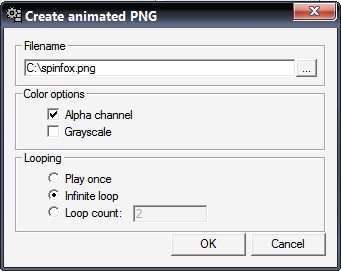
For every frame, the export module calculates the area/rectangle that has changed from the previous frame, and saves only that rectangle. It also finds the best combination of blend/dispose methods for every frame, as specified in APNG specs. That helps to make the output files smaller.
Import module can load all types of APNG files, except interlaced.
Of all ancillary chunks, besides apng-specific ones (acTL, fcTL, fdAT), only tRNS is supported. Other ancillary chunks (gAMA, bKGD, etc.) are ignored.
When APNG is loaded, you can use File->File Information, to see the frame size, number of frames, etc:

If APNG file is truncated/broken, the Mod will attempt (with a warning) to read as much frames as possible.
VirtualDub APNG Mod also adds 2 new filters:
If you are working with 32-bit APNG files, you may find them useful.
The build uses zlib library for deflate/inflate compression.
New in 1.9.6.1: MNG files import (if they aren't too complex).
New in 1.9.9.1: APNG support in Logo filter (with transparency).
You are welcome to leave the comments and suggestions at the Main Forum. You don't need to register.
secret bonus from http://photobucket.com/apng gallery: